Free & Easy Way To Track Receipts With Google Drive For Your Small Business
Receipts are incredibly important for business owners. From maximizing tax deduction to dealing with CRA, having that documentation is critical. Tracking receipts doesn’t have to be complicated, all you need is a good system.
Here is a simple and free way to track receipts with Google Drive:
- Take a picture of receipt
- Create folders for each month
- Name receipt with appropriate name
Take A Picture Of Receipt
Take a photo of your receipt with your phone, ensuring it captures the entire receipt.
Create Folders
In Google Drive, create folders for each month of the year, for example “January Receipts” or “February Receipts.”
Name Receipt With An Appropriate Name
Upload the receipt photo to the folder corresponding to the month of the purchase. After uploading, make sure to give it a descriptive name. It doesn’t have to be super complicated, you can do something like “Staples Oct-17-2023”. That way, you know when and where the purchase was from.
There you have it. You have a simple and free way to track all your receipts. With that in mind, you’ll be able to claim all eligible expenses, maximize deductions, and reduce any tax liabilities.
FREE Download: What You Need To Know When Starting A Business In Canada
1 in 5 small businesses in Canada will fail within three years of starting. That’s why it’s important to start out on the right foot. We want to help new (and existing) business owners succeed, so that’s why we wrote an eBook on the accounting basics that ALL Canadian business need to know.
Download your free eBook here.
Stay up to date on all things accounting, business, tax-related topics on our newsletter.

Couldn't Find What You Were Looking For?
Give us a call and let’s see if we can get you in the right direction.
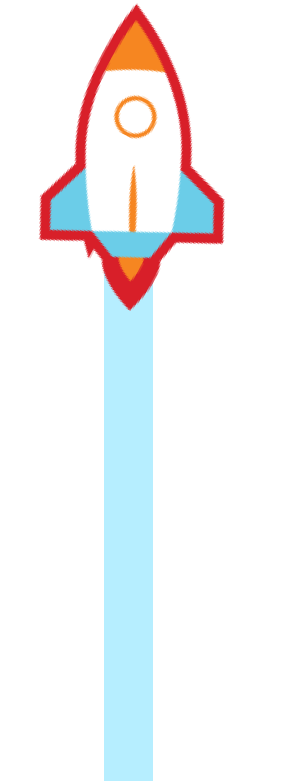
We Put Our Clients First and It Shows
Reviews







